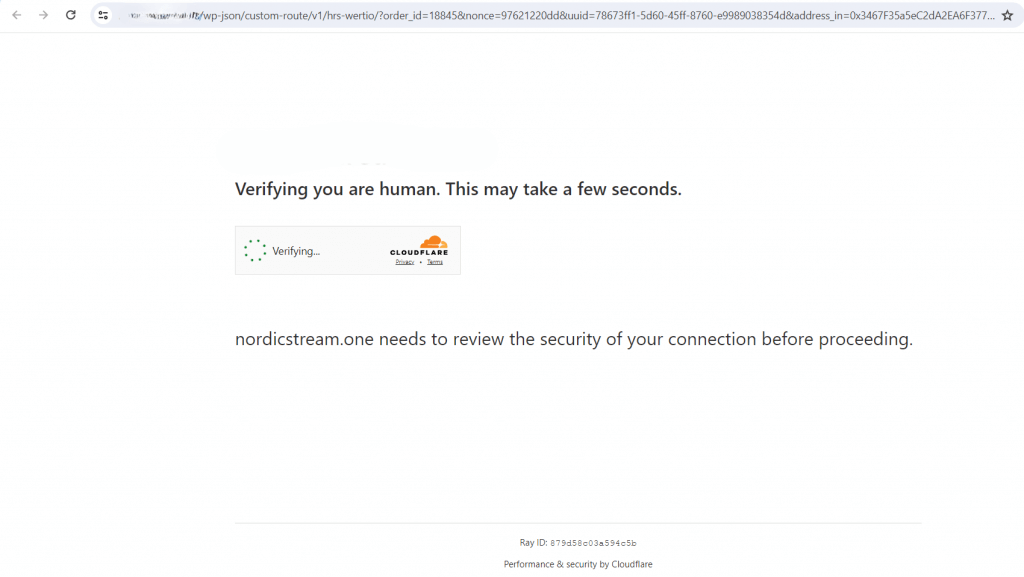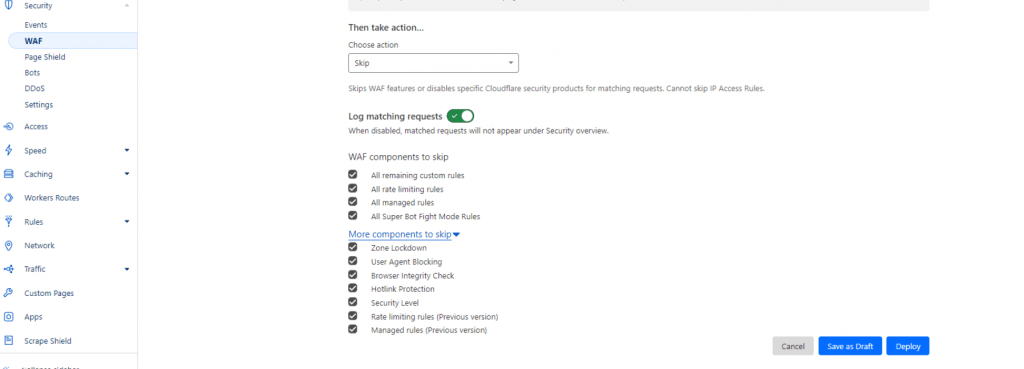In this page we will go through troubleshooting most common issues regarding WHMCS payment gateway module. Our WHMCS payment gateway module is fully tested and it should be automatically processing all paid invoices by default once you set it up. However due to other badly coded modules installed on your website or other wrong settings you may face some problems. Here on this page we will guide you on how to fix most of these problems. If you can’t do it yourself our support team can help you for free.
Paid Invoices are Not Marked as Paid (IPN Failure)
While our payment gateway module is tested and designed to mark WHMCS invoices as paid automatically after customer payment, this process is called instant payment notification (IPN). Due to some other badly coded modules or wrong settings on your WHMCS site you may find that some invoices are still pending payment status although customer completed the payment.
To fix this issue you need to first investigate the reason behind it and understand how this process work. For each invoice there is a special URL. This URL is named a callback URL. The callback URL is intended to be visited by our payment bot once the customer complete the payment. Our bot detect the customer payment automatically and visit your callback URL. If our bot visit is successful the order will automatically be marked as paid and status change to invoice paid.
Investigating Callback URL
The callback URL for each module is as the following example:
https://www.example.com/modules/gateways/callback/mercuryo.php?invoice_id={invoice-number}
The PHP file name varies per activated module so for wert.io it will be wert.php you can check it in the module files.
Paste the callback URL in your browser and note how it is loaded carefully. The most common issue is that your site displays a CAPTCHA (I’m not a robot). This will prevent our bot from notifying your system when the customer complete the payment.
Fix CAPTCHA Blocking IPN
If your website displays this kind of verification page you need to either allow our IP address or remove this CAPTCHA verification page from the callback pages. The reason why your site is displaying CAPTCHA is either a firewall plugin or Cloudflare protection. In case of Cloudflare you can allow the callback pages path from Cloudflare dashboard security tab >>> WAF
If CAPTCHA verification is not present or after you fixed the CAPTCHA problem order processing still not working you may need to note the error message displayed when visiting the callback URL.
Invoice Failed Error
If you are redirect to an error page on checkout displaying “invoice failed please select another payment provider or contact PayGate.to” there are two main reasons for this:
- Order amount is less than the minimum for this payment provider.
- Store currency is unsupported for this payment provider.
Other Common Errors
Other possible errors are related to inserting invalid payout wallet address or not inserting a wallet address in WHMCS gateway admin settings. To receive payments using our payment gateway you need to set your own USDC (Polygon) wallet address to receive instant payouts from us for each order you receive. Inserting an invalid wallet or leaving the field empty will lead to one or more of these errors:
- Payment could not be processed due to incorrect payout wallet settings, please contact website admin.
- Payment could not be processed, please try again (wallet address error).
If you are receiving another error not mentioned here or you need any help please contact support.